When it comes to finding a high-quality TiviMate IPTV Player subscription, look no further than StaticIPTV. Offering the best IPTV subscription service, StaticIPTV allows you to watch a wide range of premium live TV channels and video on demand. With Tivimate installed on your Firestick TV, you can enjoy an unparalleled streaming experience.
StaticIPTV strives to provide top-notch quality, utilizing the latest technologies and top servers to ensure a seamless streaming experience. Whether you’re using a Chromecast, Smart TV, Android TV, or Apple TV, StaticIPTV delivers your account within minutes of payment, ensuring fast order delivery.
As a customer-oriented provider, StaticIPTV is available for support 24/7, ensuring that you have the assistance you need whenever you encounter any issues. With a focus on high-quality and customer satisfaction, StaticIPTV stands out as the go-to choice for your Tivimate IPTV subscription needs.
What’s a TiviMate IPTV Player?
With a high-quality Tivimate IPTV subscription from StaticIPTV, you can expect a range of impressive features that enhance your streaming experience. Tivimate offers superb picture and audio quality, allowing you to enjoy your favorite live TV channels and on-demand content in crystal clear 4K, UHD, HD, or SD resolution. The service also supports various devices, including Android TV boxes, Firestick TV, smartphones, and tablets, giving you the flexibility to watch your favorite shows anytime, anywhere. Tivimate is constantly updated to ensure a smooth streaming experience with no buffering or lag. Additionally, with the Tivimate app’s user-friendly interface and advanced features like recording and catch-up, you can customize your viewing experience according to your preferences. Get the best quality and convenience with a Tivimate IPTV subscription from StaticIPTV.
How to Install TiviMate on FireStick?
To install TiviMate on your Amazon FireStick, you’ll need to sideload it since it’s not available directly from the Amazon App Store. Here’s a step-by-step guide:
1. Enable Apps from Unknown Sources
First, you need to allow your FireStick to install apps from unknown sources:
- On your FireStick home screen, go to Settings.
- Select My Fire TV or Device (depending on your version).
- Choose Developer Options.
- Turn on Apps from Unknown Sources.
2. Install the Downloader App
To sideload TiviMate, you need the Downloader app:
- Go back to the FireStick home screen and select the Search icon.
- Type Downloader and select it from the search results.
- Install the Downloader app by selecting Get or Download.
3. Download and Install TiviMate
Now you can use the Downloader app to install TiviMate:
- Open the Downloader app.
- In the URL field, type in this link for the TiviMate APK:
- Click Go and wait for the APK to download.
- Once downloaded, click Install on the popup that appears.
- After installation is complete, click Open to launch the app or Done if you want to access it later.
4. Set Up TiviMate
Once installed, open TiviMate from your Apps & Channels section. You will need to add an IPTV service with an active subscription in order to use it.
StaticIPTV TiviMate IPTV Player Subscription Benefits
Entertainment Variety
With a StaticIPTV TiviMate subscription, you get access to over 23,000 live channels, 100,000+ movies, and premium sports channels. Enjoy a vast array of on-demand content in stunning 4K resolution, ensuring a diverse and high-quality entertainment experience.
Flexible Subscription Plans
StaticIPTV offers flexible TiviMate subscription plans to suit various needs. The Basic Plan provides essential features and a broad range of content for $24.99 for 3 months. For more advanced features, the Premium Plan, starting at $39.99 for 6 months, offers multiple playlists, DVR functionality, catch-up TV, advanced EPG, and Picture-in-Picture mode.
Channel Selection and Add-Ons
TiviMate’s extensive channel lineup includes over 23,000 TV channels and 100,000+ on-demand videos. Premium channel add-ons are available for an expanded selection, including exclusive channels and international content, enhancing your viewing options.
Streaming Quality and Performance
Experience crystal-clear HD streaming with TiviMate. The service minimizes buffering and lag with advanced technology, ensuring a smooth and uninterrupted viewing experience. Enjoy your favorite content with sharp images and vibrant colors.
Subscription Process and Payment
Subscribing to StaticIPTV’s TiviMate plan is straightforward. Visit the StaticIPTV website, select your plan, and proceed to payment. Options include credit card, PayPal, or cryptocurrency, with secure encryption for your data. Once payment is confirmed, you’ll receive login details and setup instructions.
Maximizing Your Experience
To optimize your TiviMate experience, explore the app’s customization options, such as adjusting layouts and creating personalized playlists. Utilize features like multi-view and catch-up TV to enhance your viewing flexibility. For support, StaticIPTV offers 24/7 assistance and a comprehensive troubleshooting guide to address any technical issues.
Enjoy a seamless and customized IPTV experience with StaticIPTV and TiviMate, delivering exceptional entertainment at your fingertips.
How to Get Started with StaticIPTV on TiviMate IPTV Player Subscription
-
Subscribe to StaticIPTV
- Visit the StaticIPTV website and choose a TiviMate subscription plan (Basic or Premium).
- Click “Subscribe Now” and complete the payment process using your preferred method (credit card, PayPal, or cryptocurrency).
- After payment, you’ll receive an email with your login credentials and setup instructions.
-
Install TiviMate IPTV Player
- On your Android device or FireStick, go to the app store or download TiviMate from a trusted source.
- Install the TiviMate IPTV Player on your device.
-
Set Up TiviMate
- Open the TiviMate app and navigate to the settings or playlist section.
- Enter the M3U URL or Xtream Codes provided by StaticIPTV. This will allow you to access the channel lineup and on-demand content.
-
Configure Your Preferences
- Customize your channel lists, set up your Electronic Program Guide (EPG), and adjust any other settings to tailor your viewing experience.
- Explore additional features available with your subscription, such as DVR functionality and multiple playlists.
-
Start Streaming
- Browse through the channel lineup or on-demand content.
- Select your favorite shows, movies, or sports events and start streaming.
-
Troubleshoot and Get Support
- If you encounter any issues, consult StaticIPTV’s troubleshooting guides or reach out to their support team for assistance.
By following these steps, you’ll be set up and ready to enjoy the extensive range of channels and content offered by StaticIPTV on the TiviMate IPTV Player.
Conclusion
StaticIPTV’s TiviMate subscription offers a comprehensive IPTV experience with extensive content, high-quality streaming, and flexible plans. With excellent support and secure payment options, it’s designed to provide an enjoyable and reliable viewing experience.
FAQs about TiviMate IPTV subscription:
How do I subscribe to TiviMate IPTV?
To subscribe, download the TiviMate IPTV app from the Google Play Store, then choose a subscription plan through the app or visit StaticIPTV’s website to get access to premium features.
Is a TiviMate IPTV subscription worth it?
Yes, a subscription provides access to premium features like enhanced streaming quality, additional customization options, and more reliable service. It’s a great investment for a better IPTV experience.
Can I use TiviMate IPTV on multiple devices?
Typically, TiviMate IPTV is designed for use on Android devices, such as smartphones, tablets, and Android TV boxes. Check with your IPTV provider for specifics on device compatibility and restrictions.
What should I do if I encounter issues with my TiviMate IPTV subscription?
If you experience issues, ensure your app is updated to the latest version. If problems persist, contact StaticIPTV’s customer support for assistance or check the TiviMate help section for troubleshooting tips.
Is TiviMate Safe and Legal?
Yes, TiviMate itself is generally considered safe. The app does not contain malicious software, and it does not ask for unusual permissions.
Only logged in customers who have purchased this product may leave a review.

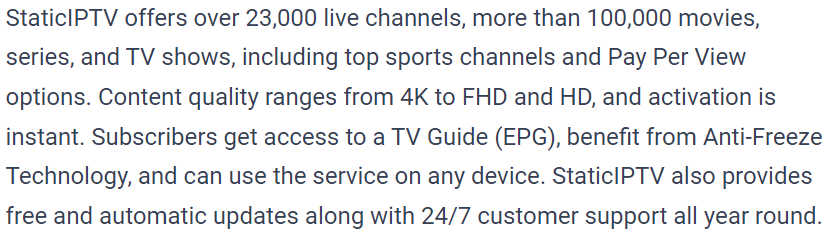





Reviews
There are no reviews yet.