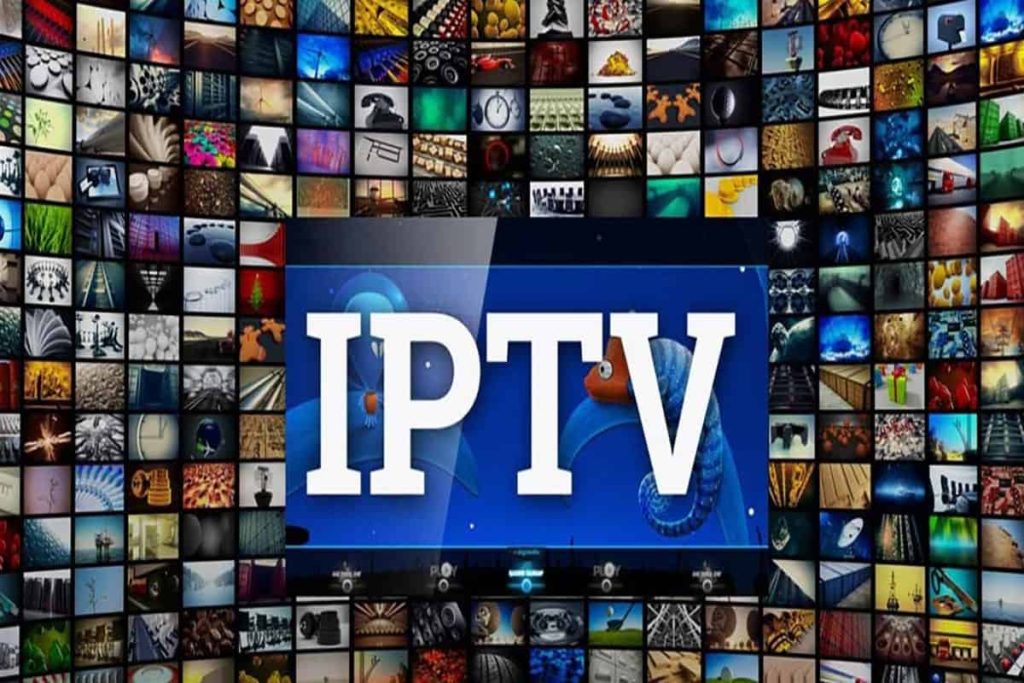Introduction to IPTV Lagging
A brief overview of IPTV lagging issues
IPTV, or Internet Protocol Television, has become a popular choice for entertainment, offering a wide range of channels and on-demand content. However, one common issue faced by IPTV users is lagging or buffering during streaming. This can be frustrating and disrupt the viewing experience, often leading to dissatisfaction among users. IPTV Lagging occurs when there is a delay in the transmission of data between the IPTV server and the user’s device, resulting in interruptions in the playback of content. Buffering, on the other hand, happens when the device needs to download and store a certain amount of data before playing it back smoothly, causing pauses in the streaming process.
Why is it important to fix IPTV lagging for seamless streaming?
Fixing IPTV lagging issues is crucial for achieving a seamless streaming experience. When content lags or buffers frequently, it can detract from the overall enjoyment of watching TV shows, movies, or live events. Users expect a smooth and uninterrupted streaming experience, and any disruptions can lead to frustration and dissatisfaction. Moreover, constant buffering or lagging may also indicate underlying issues with the IPTV service provider’s network or the user’s own internet connection. By addressing these problems and implementing solutions to fix IPTV lagging, users can enjoy high-quality content without interruptions.
Common Causes of IPTV Lagging
Internet connection issues
When experiencing lag and buffering while using IPTV services, one common culprit is internet connectivity problems. Poor Wi-Fi signals, network congestion, or interference can all contribute to a subpar streaming experience. Users should ensure that they have a stable and strong internet connection to avoid these issues. Restarting the Wi-Fi router or considering a wired connection can often help alleviate buffering and freezing.
Hardware limitations and compatibility
Another factor that can lead to IPTV lagging is hardware limitations and compatibility issues. Older devices may struggle to keep up with the demands of high-quality streaming, resulting in buffering and freezing. It is essential to use devices that meet the recommended specifications for IPTV services to ensure smooth playback. Upgrading hardware or checking for software updates can often resolve these performance issues.
How to Diagnose IPTV Lagging Problems?
Speed test for internet connection
One crucial step in troubleshooting IPTV lagging issues is to conduct a speed test for your internet connection. By using speed testing apps like the Internet Speed Test App or Analiti, users can determine the strength and stability of their connection. This test can reveal any potential issues with download and upload speeds that may be causing lag and buffering during streaming. Ensuring a fast and reliable internet connection is essential for uninterrupted IPTV viewing experience.
Popular posts
- IPTV in the US: A Closer Look at the Cutting-Edge Technology
- How to become an IPTV provider US: Start your Business
- IPTV in the USA: The Ultimate Game-Changer for Television
- StaticIPTV Reviews: The Real Deal | StaticIPTV.us
- Best IPTV Service Providers in the USA
- Exploring the Benefits of Static IPTV: A Comprehensive Overview
- IPTV Subscription in the USA : Unlock Your TV | StaticIPTV.us
Checking device settings and configurations
In addition to internet connectivity, users should also review their device settings and configurations to address IPTV lagging problems. Ensuring that the device meets the recommended specifications for streaming services is crucial. Users should also consider closing background apps, restarting the device, and disconnecting extraneous devices from the Wi-Fi network to optimize performance. By addressing hardware limitations and compatibility issues, users can improve the streaming quality and reduce buffering instances.
By following these steps to diagnose and resolve IPTV lagging issues, users can enjoy smooth and uninterrupted streaming experiences. It is essential to maintain a stable internet connection, optimize device settings, and address any hardware limitations to ensure a seamless IPTV viewing experience.
Quick Fixes for IPTV Lagging
Restarting the router and modem
When facing issues with IPTV lagging or buffering, one of the quickest and simplest solutions is to restart the router and modem. This action can help to clear any temporary connectivity issues and reestablish a stable connection. By turning off the devices for a few seconds before powering them back on, users can often see an improvement in streaming performance.
Updating firmware and software
Another effective way to address IPTV lagging problems is by ensuring that the firmware and software on both the IPTV device and the router are up to date. Outdated software can lead to performance issues and compatibility issues, causing buffering and freezing during streaming. By regularly checking for updates and installing them promptly, users can optimize their devices for a smoother IPTV experience.
By implementing these quick fixes, users can troubleshoot and improve their IPTV streaming quality, reducing lagging and buffering interruptions. Ensuring a strong internet connection, addressing hardware compatibility issues, and performing regular maintenance on devices can all contribute to a more seamless viewing experience.
Advanced Solutions to Eliminate IPTV Lagging
Optimizing network settings
To further tackle IPTV lagging issues, users can optimize their network settings to prioritize streaming performance. This involves adjusting quality of service (QoS) settings on the router to ensure that IPTV data packets are given higher priority, reducing the likelihood of lag or buffering. Users can also consider using wired connections instead of Wi-Fi where possible, as this can provide a more stable and reliable connection for streaming content without interruptions.
Using a VPN for better streaming
Another advanced solution for improving IPTV streaming quality is to use a virtual private network (VPN). A VPN can help to enhance security and privacy while also offering benefits for streaming performance. By connecting to a VPN server closer to the IPTV service provider’s location, users may experience lower latency and faster connection speeds, reducing the chances of buffering or lag during playback. Additionally, a VPN can help bypass geographic restrictions and censorship that may impact the IPTV service.
By implementing these advanced solutions, users can take proactive steps to address IPTV lagging and freezing issues, ensuring a smoother and more reliable streaming experience. Customizing network settings and leveraging VPN technology can help optimize performance and minimize disruptions during IPTV playback.
Tips for Preventing Future IPTV Lagging
Regularly monitoring internet speed
To prevent future instances of IPTV lagging, users should make it a habit to regularly monitor their internet speed. A stable and high-speed connection is essential for smooth streaming. By checking internet speeds periodically, users can identify any fluctuations or issues that may affect their IPTV experience. This proactive approach allows for troubleshooting connectivity issues before they impact viewing quality.
Clearing cache and temporary files
Another preventive measure to avoid IPTV lagging is to regularly clear cache and temporary files on devices. Accumulated cache and temporary files can take up storage space and slow down device performance, leading to buffering and freezing during streaming. By clearing these files periodically, users can maintain optimal device performance and ensure seamless IPTV viewing.
By incorporating these preventive tips into their routine, users can minimize the risk of experiencing lagging and buffering while enjoying their IPTV service. Consistent monitoring of internet speed and regular maintenance of devices can help create a more enjoyable and uninterrupted streaming experience.
Tools and Resources for Improving IPTV Streaming
Recommended apps and software for enhancing streaming quality
When considering ways to enhance IPTV streaming quality, users can explore various apps and software options available. Applications such as speed test tools can help users check their internet connection speed and stability, ensuring an optimal streaming experience. Additionally, media players like VLC Media Player or Kodi offer features that can improve video playback quality and reduce buffering issues. By leveraging these recommended apps and software solutions, users can enhance their IPTV streaming quality and enjoy uninterrupted viewing.
Using IPTV buffering tools for smoother playback
To address buffering issues during IPTV streaming, users can make use of buffering tools designed to optimize playback and reduce interruptions. Tools like advanced video players with buffering controls or IPTV-specific apps that manage buffering settings can help maintain a steady stream. These tools provide options to adjust buffering settings, prioritize video loading, and minimize lag during playback. By incorporating these buffering tools into their streaming setup, users can experience smoother playback and a more enjoyable viewing experience.
By exploring recommended apps and software for streaming enhancement and utilizing buffering tools for smoother playback, users can take proactive steps to improve their IPTV streaming quality. These tools and resources offer practical solutions to common streaming issues, ultimately enhancing the overall viewing experience.
Expert Recommendations for Fixing IPTV Lagging
Insights from tech professionals on troubleshooting lagging issues
Tech professionals suggest that consistently monitoring internet speed is crucial to prevent IPTV lagging. Monitoring the speed at different times of the day can help identify patterns and potential issues that may be causing the buffering. By staying on top of internet speed fluctuations, users can take proactive steps to address connectivity issues before they impact their viewing experience.
Recent Posts
- 4K Live IPTV: Smooth & Crisp Streaming | StaticIPTV.us
- Best IPTV 2025: Top Services for All Devices | StaticIPTV.us
- IPTV 4K: Watch Ultra HD Content Seamlessly | StaticIPTV.us
- IPTV M3U Taiwan Playlist: Free Channels 2025 | StaticIPTV.us
- IPTV Smarters Pro 4 Devices Setup Guide | StaticIPTV.us
- Service IPTV: Best Streaming Plans in 2025 | StaticIPTV.us
- Buy IPTV USA: Best IPTV Subscription Deals | StaticIPTV.us
Proactive measures for uninterrupted streaming
Another recommended solution from experts is the regular clearing of cache and temporary files on devices. These files can accumulate over time, clogging up storage space and slowing down device performance. By clearing cache and temporary files, users can free up space and ensure smooth streaming on their IPTV service. Implementing this simple maintenance task can go a long way in preventing lagging and buffering issues during live TV viewing.
By following these expert recommendations for fixing IPTV lagging, users can enhance their streaming experience and enjoy uninterrupted viewing of their favorite channels. Monitoring internet speed and clearing cache regularly are simple yet effective ways to address and prevent buffering problems on IPTV services.
Conclusion
Summary of key points for fixing IPTV lagging issues
The recommended solutions provided by tech professionals offer practical ways to address IPTV lagging problems. Monitoring internet speed fluctuations and clearing cache and temporary files are simple yet effective methods to prevent buffering and freezing during IPTV streaming sessions. By incorporating these proactive measures, users can ensure a smoother viewing experience without interruptions caused by lagging issues.
Encouragement to implement solutions for a better streaming experience
Users are encouraged to implement the expert recommendations for fixing IPTV lagging in order to enhance their overall streaming experience. By taking proactive steps such as monitoring internet speed and clearing cache regularly, individuals can avoid disruptions and enjoy uninterrupted viewing of their favorite channels. Investing time in these maintenance tasks can significantly improve the quality of IPTV streaming and lead to a more satisfying entertainment experience.