Introduction to Buffering on IPTV
Buffering on IPTV is a common issue that many users experience when streaming IPTV. It can be frustrating and disrupt the viewing experience. Understanding why buffering occurs and how it affects the quality of the stream can help users troubleshoot and find solutions to improve their IPTV experience.
What is IPTV and why buffering occurs?
IPTV, which stands for Internet Protocol Television, is a digital television broadcasting protocol that uses the internet to deliver TV programs and videos. Instead of receiving broadcasts through traditional terrestrial, satellite, or cable formats, IPTV streams content directly to users through their internet connection.
Buffering occurs in IPTV when the stream temporarily stops and starts due to delayed content delivery. This delay can be caused by various factors, including network congestion, server performance, and the quality of the internet connection. When the stream is not delivered in real-time, the video data needs to be buffered, or temporarily stored, to ensure smooth playback.
How buffering affects the viewing experience?
Buffering can significantly impact the viewing experience. When a stream buffers frequently or for extended periods, it can lead to interruptions, delays, and frustration for the viewer. The constant starting and stopping of the stream can make it difficult to follow the content and disrupt the flow of the program or video. If buffering occurs during live events, it can cause viewers to miss important moments or lose connection entirely.
The buffering issue can also affect the quality of the video. When the stream is buffering, the video may become pixelated or freeze temporarily. This can result in a loss of detail, clarity, and overall viewing pleasure. It can be particularly frustrating when buffering occurs during high-action scenes or visually captivating moments.
To improve the viewing experience and minimize buffering issues, users can take several steps:
– Check internet connection: Make sure that the internet connection is stable and fast enough to handle IPTV streaming. A reliable and high-speed connection will help prevent buffering issues.
– Reduce network congestion: Disconnect other devices or applications that may be using the internet bandwidth heavily. This will free up more bandwidth for streaming and reduce the chances of buffering.
– Contact your ISP: If buffering issues persist despite following these steps, it is recommended to contact your Internet Service Provider (ISP) to discuss your connection and any potential issues they may need to address. They can help diagnose and fix any network or connectivity problems that may be causing buffering.
– Use a quality IPTV service: Opt for a reputable and reliable IPTV service provider with a good track record of server performance and customer support. Remember that buffering and freezing can result from various factors, including network conditions and the quality of the IPTV service itself. Choosing a reliable service can help minimize buffering issues.
Conclusion
Buffering in IPTV can be a common issue that can affect the viewing experience. Understanding the reasons behind buffering and taking preventative measures such as checking internet connection, reducing network congestion, and using a quality IPTV service can help minimize buffering issues and enhance the overall IPTV streaming experience.
Common Causes of Buffering
Insufficient internet speed
One of the main reasons for IPTV buffering and freezing is an insufficient internet speed. To ensure a smooth streaming experience, your internet connection needs to have a minimum download speed of 7-10 Mbps and an upload speed of 1-3 Mbps. If your internet speed does not meet these requirements, you may experience buffering and freezing issues.
Server congestion and low bandwidth
Another common cause of IPTV buffering and freezing is server congestion and low bandwidth. When too many users are accessing the same IPTV server simultaneously, it can lead to congestion and slow down the streaming speed, resulting in buffering and freezing. Low bandwidth can also contribute to this problem, as it restricts the amount of data that can be transmitted at a given time.
Incompatible devices
Using incompatible devices to stream IPTV can also cause buffering and freezing issues. Older devices or devices with limited processing power may struggle to handle the high-quality video and audio streams, leading to buffering and freezing. It is important to ensure that your device meets the recommended specifications for streaming IPTV.
Inadequate router performance
The performance of your router plays a crucial role in the streaming quality of IPTV. If your router is outdated or unable to handle high bandwidth requirements, it may result in buffering and freezing. Upgrading to a newer router with better performance can help alleviate this issue.
Network congestion
Network congestion, especially during peak hours, can also cause IPTV buffering and freezing. When multiple devices in your household are using the internet simultaneously, it puts a strain on the network and can result in a slower streaming experience. You may consider scheduling your IPTV streaming during off-peak hours to avoid congestion.
Unreliable IPTV service provider
Sometimes, the issue may be with the IPTV service provider itself. If you are experiencing frequent buffering and freezing despite having a stable internet connection, it could be due to an unreliable IPTV service provider. Switching to a more reputable and dependable provider may help resolve this issue.
Popular posts
- IPTV in the US: A Closer Look at the Cutting-Edge Technology
- Best IPTV Service Providers in the USA
- StaticIPTV Reviews: The Real Deal | StaticIPTV.us
- How to become an IPTV provider US: Start your Business
- Best IPTV with No Buffering
- Best IPTV Service Works Without Buffering
- IBO TV Player Activation 101: Everything You Need to Know
In conclusion, IPTV buffering and freezing can be caused by a variety of factors, including insufficient internet speed, server congestion, incompatible devices, inadequate router performance, network congestion, and an unreliable IPTV service provider. Identifying and addressing these issues can help ensure a smooth and uninterrupted IPTV streaming experience.
Assessing Your Internet Connection
When it comes to solving IPTV buffering or freezing issues, one of the first steps is to assess your internet connection. Here are some steps you can take to assess and troubleshoot your internet connection:
Checking internet speed
Begin by checking your internet speed to ensure it meets the recommended requirements for smooth IPTV streaming. A minimum download speed of 7-10 Mbps and an upload speed of 1-3 Mbps is typically recommended. You can use an online speed test tool to measure your internet speed and compare it to the recommended values.
If your internet speed falls below the recommended range, you may experience buffering and freezing issues. In this case, you may need to contact your internet service provider to explore options for increasing your internet speed.
Troubleshooting internet connectivity issues
If your internet speed is within the recommended range but you are still experiencing buffering and freezing issues, there may be other connectivity issues at play. Here are some troubleshooting steps you can try:
– Check all connections: Ensure that all cables and connections are securely in place, including those between your modem, router, and IPTV device. Loose connections can cause intermittent connectivity issues.
– Restart your devices: Sometimes, simply restarting your modem, router, or IPTV device can resolve connectivity issues. Power off each device, wait a few minutes, and then power them back on one by one.
– Move closer to the router: If you are streaming IPTV on a wireless connection, moving closer to the router can improve signal strength and reduce potential interference.
– Check for firmware updates: Make sure that your router and IPTV device have the latest firmware updates installed. Manufacturers often release updates to improve performance and address connectivity issues.
If these troubleshooting steps do not resolve the buffering or freezing issues, it may be necessary to reach out to your IPTV service provider for further assistance. They may be able to provide additional troubleshooting tips or investigate any server-related issues that could be causing the problem.
Remember, it is important to always ensure that you have a stable internet connection and meet the recommended internet speed requirements for smooth IPTV streaming. Taking these steps to assess and troubleshoot your internet connection can help optimize your streaming experience and minimize buffering or freezing issues.

Optimizing Your Device
Updating firmware and software
Keeping your device’s firmware and software up to date is essential for optimal IPTV streaming performance. Manufacturers often release updates that address any bugs or performance issues, so regularly checking for updates and installing them can help improve your device’s compatibility with IPTV streaming. You can usually check for updates in the settings or system preferences of your device.
Clearing cache and deleting unnecessary files
Over time, your device’s cache and storage can become filled with unnecessary files and data, which can slow down its overall performance. Clearing the cache and deleting any unnecessary files can help free up storage space and improve the processing speed of your device. You can usually do this through the settings or storage options on your device. To improve your IPTV streaming experience, follow these optimization tips:
– Check for firmware and software updates regularly and install them as needed.
– Clear the cache and delete unnecessary files to free up storage space.
– Use a compatible device that meets the recommended specifications for streaming IPTV.
– Ensure your router is capable of handling high bandwidth requirements.
– Schedule your IPTV streaming during off-peak hours to avoid network congestion.
– Consider switching to a more reliable and reputable IPTV service provider if buffering and freezing persist.
By optimizing your device and addressing any potential issues, you can enhance your IPTV streaming experience and enjoy uninterrupted entertainment.
Adjusting IPTV Settings
Limiting buffering by adjusting buffering settings
One way to address IPTV buffering is by adjusting the buffering settings within your IPTV app or player. By increasing the buffer size, you can allow more data to be preloaded before playback, reducing the chances of buffering interruptions. However, keep in mind that increasing the buffer size may also result in a longer initial buffering time. Finding the right balance between buffer size and playback smoothness is key.
Changing video quality settings
Another way to prevent buffering is by adjusting the video quality settings of your IPTV app or player. Lowering the video resolution can reduce the amount of data needed to stream, thus decreasing the chances of buffering. However, this may result in a lower video quality. Experiment with different video quality settings to find the best balance between smooth playback and video resolution for your device and internet connection.
It’s important to note that buffering issues can also be caused by factors outside of your control, such as network congestion or server performance. If you’ve optimized your device and adjusted your IPTV settings but are still experiencing buffering, it may be worth considering switching to a more reliable and reputable IPTV service provider.
Remember, buffering and freezing are common issues with IPTV streaming, but they can often be resolved or minimized by following these optimization tips. By keeping your device up to date, clearing cache and unnecessary files, adjusting buffering and video quality settings, and considering the quality of your IPTV service provider, you can enhance your IPTV streaming experience and enjoy uninterrupted entertainment.
Troubleshooting Server Issues
Switching to a different IPTV server
If you’re experiencing persistent buffering or freezing issues with your IPTV streaming, it may be worth considering switching to a different IPTV server. Different servers may have varying levels of performance and reliability, so trying out a different provider could potentially resolve your streaming issues. Research and read reviews on different IPTV service providers to find one that offers a stable and high-quality streaming experience.
Contacting IPTV service provider for assistance
If you’re facing recurring issues with your IPTV streaming, it’s a good idea to reach out to your IPTV service provider for assistance. They may be able to troubleshoot the problem and provide solutions tailored to your specific setup. Be sure to provide them with detailed information about the issues you’re experiencing, such as buffering, freezing, or poor video quality. They may be able to suggest specific settings or configuration changes that can improve your streaming experience. Here are some additional tips for troubleshooting server issues with IPTV:
– Check the internet connection speed and stability on your device. A slow or unstable connection can cause streaming issues.
– Restart your router and modem to refresh the network connection and resolve any temporary glitches.
– Ensure that your IPTV service subscription is active and up to date. Sometimes, expired or outdated subscriptions can cause connectivity problems.
– Test your IPTV streaming on different devices and platforms. If the issue is isolated to a particular device or app, it may be a device-specific compatibility issue.
– If you’re using a VPN, try disabling it temporarily. VPNs can sometimes interfere with the streaming performance.
Remember, troubleshooting server issues with IPTV streaming requires patience and persistence. It may take a combination of different solutions to identify and resolve the underlying problem. By following these tips and communicating with your IPTV service provider, you can improve the quality and reliability of your streaming experience.
Enhancing Network Performance
Connectivity options: wired vs. wireless
To reduce latency and improve network performance for IPTV streaming, it is recommended to use a wired connection rather than relying on Wi-Fi. Wi-Fi signals can be easily affected by interference, distance, and the number of devices connected to the network. On the other hand, a wired connection, such as Ethernet, offers a more stable and reliable connection, which can help minimize buffering and ensure smoother streaming.
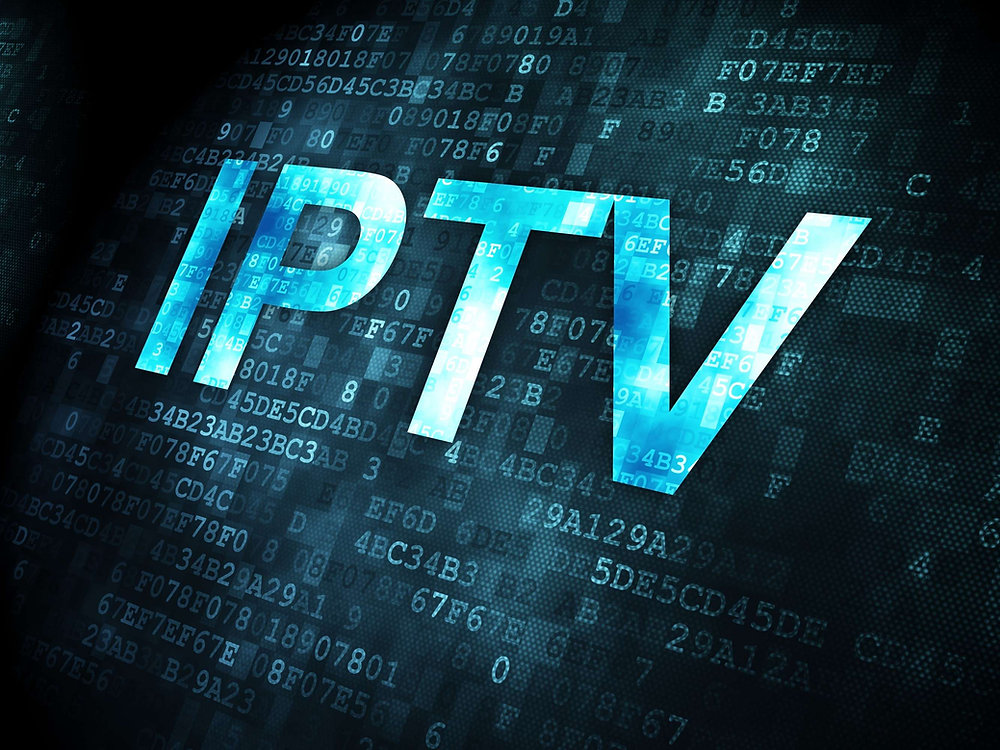
Using a VPN for a stable IPTV experience
If your IPTV service requires a VPN for region-restricted content, it is important to ensure that you are using a VPN server with a stable connection and low latency. A poorly performing VPN can cause buffering and disrupt the streaming experience. Make sure to choose a reputable VPN provider that offers fast and reliable servers to minimize any potential issues. In addition to these network-related considerations, there are a few other troubleshooting steps you can take to address server issues with IPTV streaming:
– Switching to a different IPTV server:
If you are experiencing persistent buffering or freezing issues, it may be worth considering switching to a different IPTV server. Different servers can vary in performance and reliability, so trying out a different provider could potentially resolve your streaming issues. Research and read reviews on different IPTV service providers to find one that offers a stable and high-quality streaming experience.
– Contacting your IPTV service provider for assistance:
If you continue to face recurring issues with your IPTV streaming, reaching out to your IPTV service provider can be helpful. They have the expertise to troubleshoot the problem and provide solutions tailored to your specific setup. Provide them with detailed information about the issues you are experiencing, such as buffering, freezing, or poor video quality, so they can offer appropriate guidance.
– Checking internet connection speed and stability:
A slow or unstable internet connection can cause streaming issues. Ensure that you have a high-speed and stable connection by testing your internet speed and addressing any potential network issues.
– Restarting your router and modem:
Refreshing the network connection by restarting your router and modem can resolve temporary glitches that may be affecting your IPTV streaming.
– Verifying IPTV service subscription:
Make sure that your IPTV service subscription is active and up to date. Expired or outdated subscriptions can cause connectivity problems and disrupt the streaming experience.
– Testing on different devices and platforms:
If the issue appears to be device-specific, try streaming on different devices or platforms to identify if it is a compatibility issue. This can help isolate the problem and find potential solutions.
– Trying without a VPN:
If you are using a VPN, temporarily disabling it can determine if the VPN is causing any interference with the streaming performance. You can enable it again once the issue is resolved or communicate with the VPN provider if there are any concerns.
Remember to be patient and persistent when troubleshooting server issues with IPTV streaming. It may require trying out different solutions and working closely with your IPTV service provider to identify and resolve the underlying problem. By following these troubleshooting steps and optimizing your network performance, you can enhance the quality and reliability of your IPTV streaming experience.
Recent Posts
- Which IPTV service supports multiple device connections simultaneously? | StaticIPTV.us
- Which IPTV service has the most reliable streaming quality? | StaticIPTV.us
- How to Use IPTV M3U Playlists in USA – Beginner’s Guide | StaticIPTV.us
- IPTV Free Trial in USA: What to Expect in 2025 | StaticIPTV.us
- IPTV Smarters Pro Setup Guide USA – Easy Instructions | StaticIPTV.us
- Best IPTV Players for Android in USA – 2025 Edition | StaticIPTV.us
- How to Install IPTV on Smart TV in USA – Step-by-Step | StaticIPTV.us
Additional Tips for Buffering Prevention
Avoiding peak streaming times
One effective way to prevent buffering issues is to avoid streaming during peak times. Internet traffic tends to be highest during certain hours of the day, such as evenings and weekends, which can put a strain on network resources. By streaming during off-peak hours, you can potentially reduce the likelihood of buffering and freezing.
Using an Ethernet cable for a stable connection
If you’re experiencing buffering or freezing issues, it may be worth considering a wired connection instead of relying on Wi-Fi. While Wi-Fi offers convenience, it can sometimes be prone to interference and signal drops, leading to poor streaming performance. By connecting your streaming device directly to your router using an Ethernet cable, you can ensure a more stable and reliable connection for uninterrupted streaming.
It’s important to note that buffering and freezing can occur due to various factors, such as network conditions, server performance, and internet speed. By following these additional tips, along with the troubleshooting steps mentioned earlier, you can further improve your streaming experience and minimize the occurrence of buffering issues.
Additional Tips for Buffering Prevention
Avoiding peak streaming times
One effective way to prevent buffering issues is to avoid streaming during peak times. Internet traffic tends to be highest during certain hours of the day, such as evenings and weekends, which can put a strain on network resources. By streaming during off-peak hours, you can potentially reduce the likelihood of buffering and freezing.
Using an Ethernet cable for a stable connection
If you’re experiencing buffering or freezing issues, it may be worth considering a wired connection instead of relying on Wi-Fi. While Wi-Fi offers convenience, it can sometimes be prone to interference and signal drops, leading to poor streaming performance. By connecting your streaming device directly to your router using an Ethernet cable, you can ensure a more stable and reliable connection for uninterrupted streaming.
It’s important to note that buffering and freezing can occur due to various factors, such as network conditions, server performance, and internet speed. By following these additional tips, along with the troubleshooting steps mentioned earlier, you can further improve your streaming experience and minimize the occurrence of buffering issues.
Summary of buffering causes and solutions
Buffering in IPTV can be caused by factors such as inadequate internet speeds, server overload, and network congestion. Fortunately, there are steps you can take to solve buffering problems and improve your streaming experience.
To solve buffering issues in IPTV, start by verifying your internet connection speeds and stability. Consider upgrading your internet plan or switching to a more reliable ISP if necessary.
If buffering persists, try pausing live content and playing it later. This can help alleviate buffering that occurs when streaming live videos. Additionally, optimize your IPTV settings by adjusting the video quality and clearing the cache regularly.
For long-term buffering prevention, avoid peak streaming times when internet traffic is high, and consider using an Ethernet cable for a more stable connection.
Final thoughts and recommendations
Buffering issues can be a frustrating experience when streaming IPTV content. However, by following the steps outlined in this guide, you can effectively solve buffering problems and enjoy a seamless and responsive streaming experience.
It’s important to remember that buffering can be influenced by multiple factors, including internet connection, server performance, and network congestion. By addressing each of these factors and implementing the suggested solutions, you can minimize buffering and freezing issues.
Additionally, staying proactive by regularly optimizing your IPTV settings and avoiding peak streaming times can greatly enhance your overall streaming experience.
Remember, if you continue to experience buffering problems, don’t hesitate to seek technical support from your IPTV provider or consult with a professional. With the right approach and troubleshooting steps, you can overcome buffering problems and enjoy uninterrupted IPTV streaming.